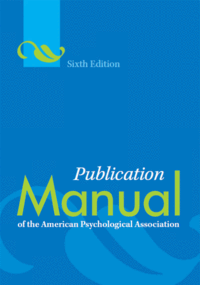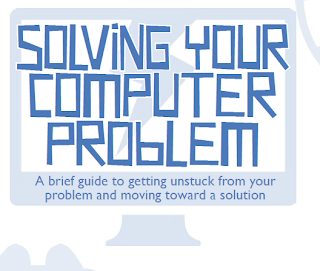As we near the end of the semester, some students find themselves in a bit of a panic about how they will finish all of the work that is due. Here are a few strategies:
1. Block times on your schedule for writing or whatever other work you need to do. If you are still trying to fit school in between other commitments, now is the time to chunk off blocks of time, in advance.
2. Protect your time. If you have a habit of letting requests from friends and family creep into time that you had planned for school work, now is the time to say "no" and fiercely protect the time you have designated for school work.
3. If you can, take a day off from work. This sounds obvious but many of us don't think of it. If possible, take a day off from work and devote it entirely to your school work.
4. Ask for help. I mention this often in this blog. If you haven't yet asked your family or friends for help, now is the time. Ask family to help with things that need to be done around the house or help with shopping and food prep. If you aren't living with family or partner, and if you have supportive friends, ask them to bring a meal. This doesn't sound like much, but if you can avoid the time it takes to prep food and instead have meals right there and ready, you can work longer and get more done.
5. Skip something. Review your schedule and see if there are commitments that you can miss. Of course some commitments need to be kept, but there may be plans that can be postponed until after your work is done. I have postponed lunches with colleagues, nights out with friends, etc., and then made the most of that extra time.
Cheering you on in you on in your work!
Harriet
Photo by HLS